If you have a Tmux window divided into panes, you can use the
synchronize-panes window option to send each pane the same keyboard input
simultaneously:
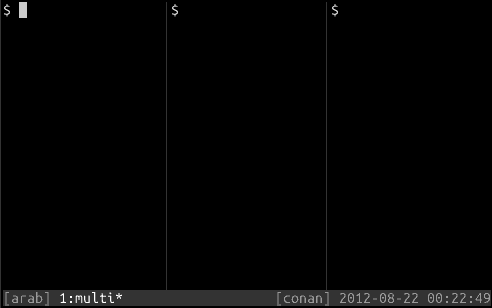
You can do this by switching to the appropriate window, typing your Tmux prefix
(commonly Ctrl-B or Ctrl-A) and then a colon to bring up a Tmux command
line, and typing:
:setw synchronize-panes
You can optionally add on or off to specify which state you want; otherwise
the option is simply toggled. This option is specific to one window, so it
won’t change the way your other sessions or windows operate. When you’re done,
toggle it off again by repeating the command.
This is an easy way to run interactive commands on multiple machines, perhaps to compare their speed or output, or if they have a similar setup a quick and dirty way to perform the same administrative tasks in parallel. It’s generally better practice to use Capistrano or Puppet for the latter.